Apple App Store Nomination
Innerly is an AI-powered journaling app designed to enhance mental well-being through reflective writing. It offers science-backed prompts and thoughtful AI reflections to help users improve clarity of thought, mood, and mindset.
Key features include:
- Science-Backed Prompts: Curated prompts rooted in research to improve clarity, mood, and well-being.
- AI Reflections and Prompts: Delivers thoughtful, non-judgmental reflections within journal entries.
- Privacy-Focused: End-to-end encryption for entries using Keychain, Sign in with Apple's Hide My Email feature to stay anonymous, and Face ID/Touch ID authentication to keep entries safe from wandering eyes.
- Multi-device Sync: Entries are automatically saved and synced across your iPhone, iPad, and Mac.
Platforms
- iOS/iPadOS
- macOS
Apple Features:
- Sign in with Apple with a focus on using Hide My Email
- Face ID and Touch ID authentication for iOS and MacOS respectively
- Private Encryption Keys saved to Keychain and backed to iCloud
- CoreML for local AI models for completely private, offline journal entry reflections.
v4.1.0
New
- Entries are now encrypted end-to-end for complete privacy using Keychain in Apple Devices. Not even us or Apple can unecrypt them.
- AI reflections now run locally using CoreML empowering Innerly to be fully private
- Innerly now works completely offline on airplane mode
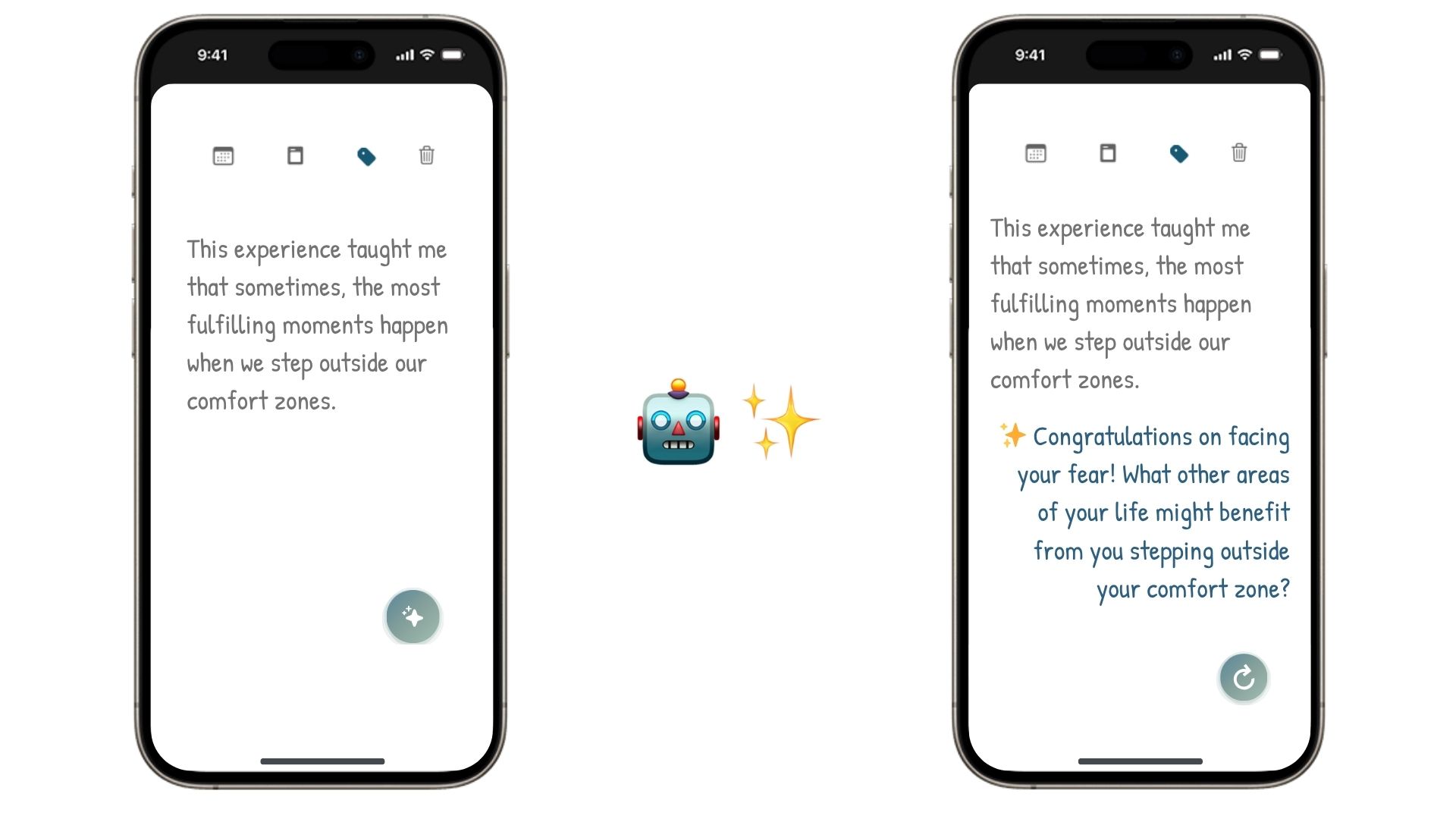
Improved
- Text editor toolbar is now displayed directly over selected text
- Prompts got there own section in the navigation bar (sidebar for macOS) which makes them easier to find
Bugfixes
- UI/UX improvements when creating a new entry in macOS
- Direct link to prompts guides is working as expected, some links were dead
v4.0.1
New
- Entries can be framed using different frame designs. Users can easily change the font style and color.
- AI Prompts let users get AI suggestions to get inspired when looking at an empty entry.
- Redesigned UI following Apple Human Interface Guidelines for a more intuitive experience.
- Sign in with Apple as the only authentication option as it had been before 1.1.3.
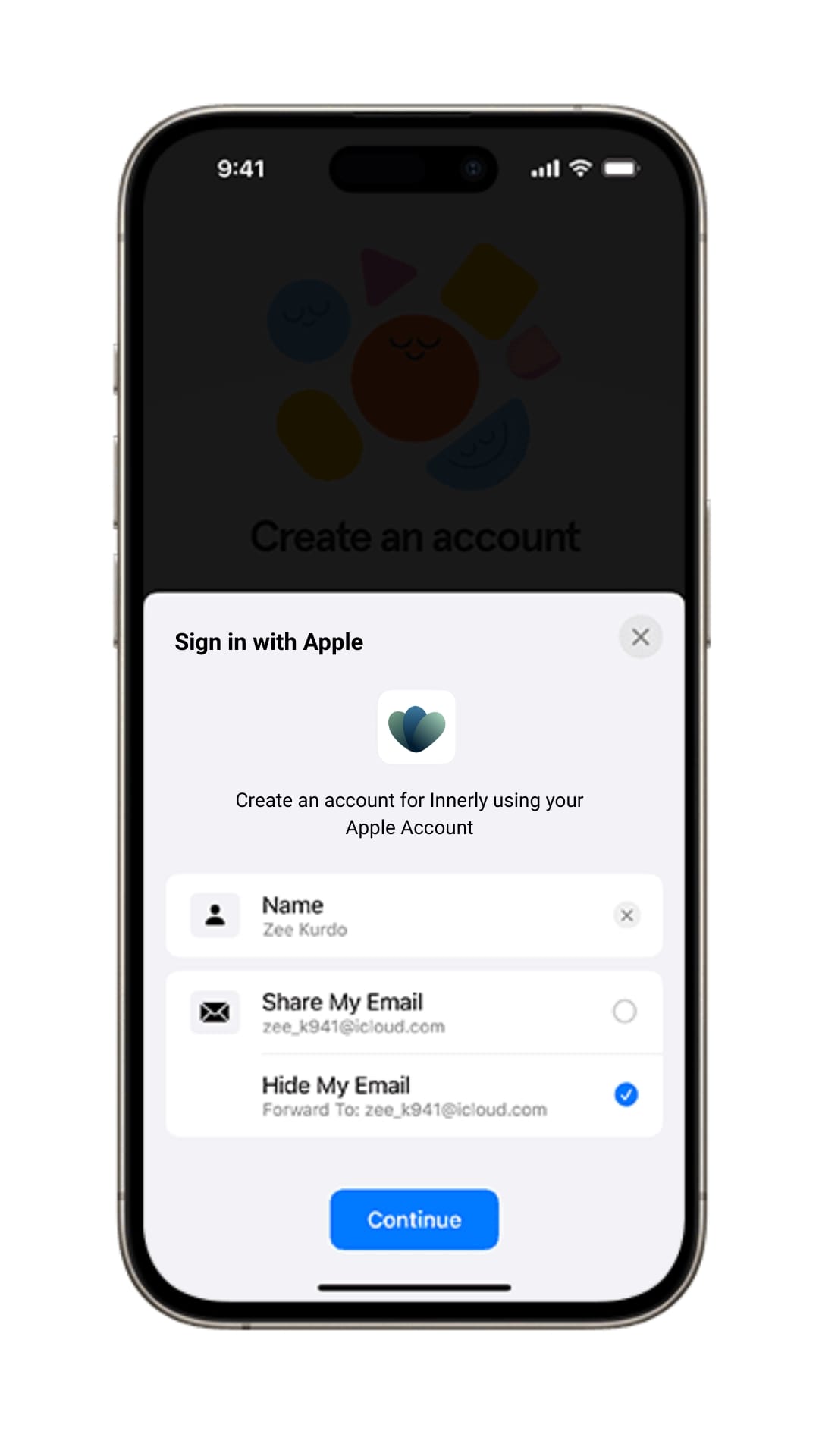
Improved
- Support for iPhone swipe gestures to dismiss screens
- AI button now features a refined gradient animation
- Renamed Settings screen to Account for clarity
Bugfixes
- Optimized layout for all iPhone screen sizes
- Fixed a bug where the button to update an AI reflection was not working correctly
- Selecting no prompt or "None" on Mac now displays the correct entry
- Settings and Entry previews now properly scroll when content overflows
- Tags can now be properly deleted from the Account view
- AI Reflections now include a proper newline at the beginning